Cannot access my suspended SmartOffice™ client account
2017-05-19Last updated
Your client account is suspended. Contact your service provider to get your access restored.
Cause
Your service provider has suspended your account. The following message is displayed during logon:
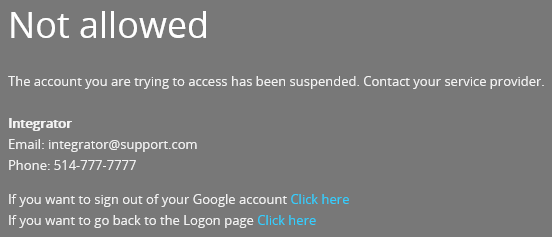
Solution
To restore a suspended client account:
- If you encounter the Not allowed message, your account has been suspended. Contact your service provider to get your access restored.
- (Optional) If your user name is registered to multiple SmartOffice™
accounts that have not been suspended, the last active account is displayed. Tip: If you are logged on and you try to switch to the suspended account, Suspended appears next to the account.

